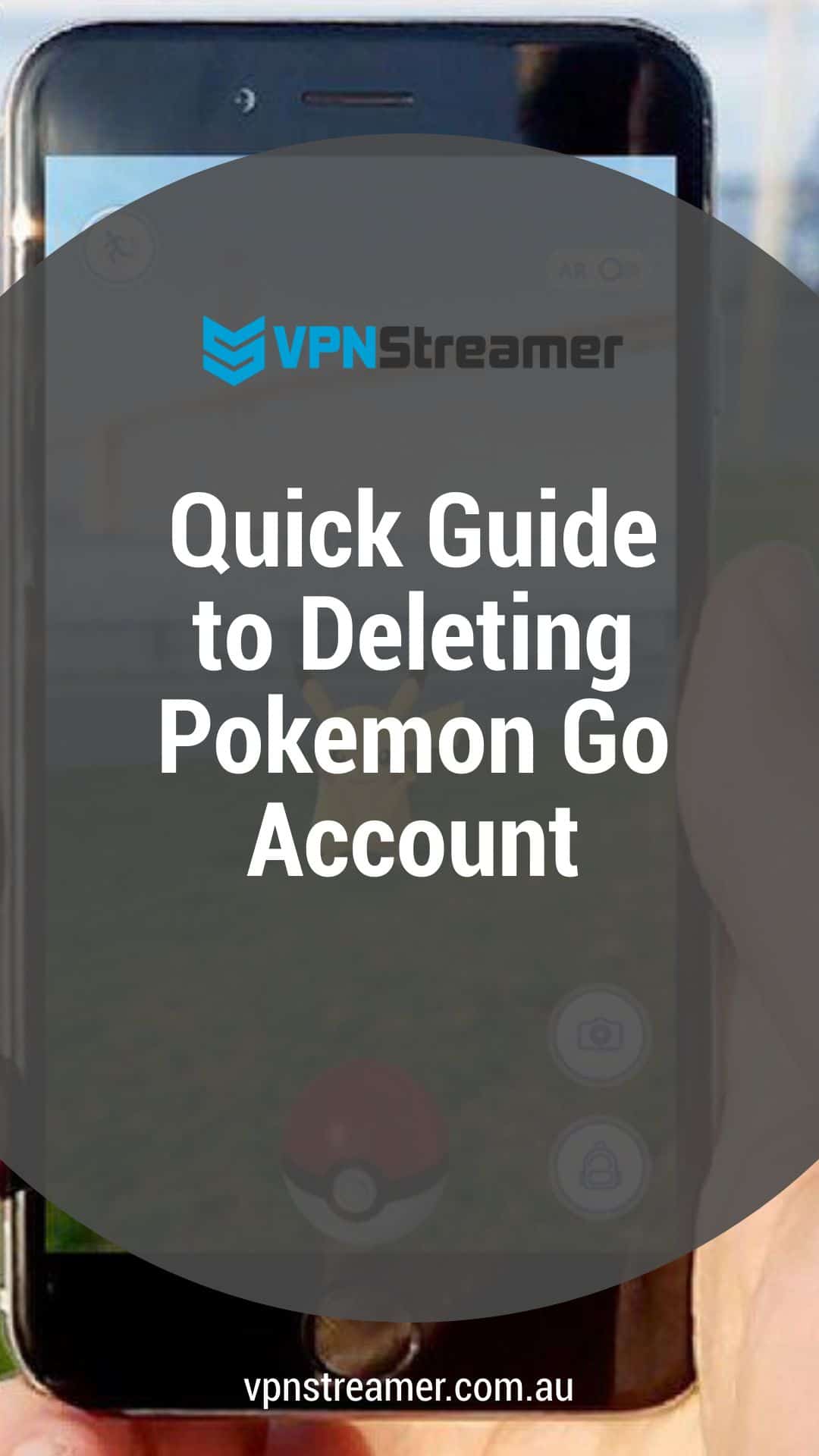If you’ve found out you’ve had your fill of chasing Pokémons and want to know how to delete your Pokémon Go account, there are a couple of options for doing this. You can uninstall the app from your device or get rid of your account permanently.
You should know that removing the app doesn’t delete your profile and could come back if it is just a short break from the game you are after. This leaves information and data with the company and is a threat to your online privacy.
However, if you don’t feel like playing it again, you can follow the section that shows how to permanently delete your Pokémon Go account.
Here, you can learn how to reset Pokemon Go or how to go into Pokemon Go, delete account, and leave fighting monsters to someone else. (Learn How to Change Your Location in Pokemon Go)
Can I Delete My Pokemon Go account and Start Over?
Here you can see how to delete your Pokémon Trainer Club game account permanently.
- Log in to your Pokémon Trainer Club account at www.pokemon.com.
- On your Profile page, scroll to the bottom of the page.
- Click Request Data Deletion (you will see a Delete Your Account page displayed)
- Enter account username and password information
- Click Delete (You will get an email associated with the account you want to delete. You can’t proceed with deletion requests if you don’t meet these criteria or can’t access this email.)
- Click the Delete Account link in the email (A confirmation page displays confirming you have successfully deleted your Pokémon Trainer Club account)
Note: When you request to permanently delete a Pokémon Trainer Club account. Pokémon can’t reactivate your account.
You can no longer access any previous account details, and you can’t play any more Pokémon, Pokémon GO, Pokémon Trading Card Game Online.
However, deleting a Pokémon Trainer Club account won’t unlink a Nintendo account.
Can You Restart Your Pokémon Go Account?
If you think about wiping your account and restart Pokemon Go again? Perhaps you were practising and ready to take on the Pokémon in all their glory.
The problem is, you can’t reset your account, and you’ll need to delete Pokemon Go account, yet it isn’t so simple to do this.
Account deletion takes a few steps, and even then, it can take a while to be registered. Also, you can’t do this inside the app.
- Navigate to Niantic’s support site and the Pokémon Go page.
- Click “Support” and find instructions for deletion. Type “delete” and click on one the results: “How do I delete my Pokémon GO account?” is the easiest.
- Click the “contact us” link.
- Fill in the required fields (Note: all of them), then check all the boxes.
- After you click “Submit,” you get an email informing you your request was received. The message highlights it is a permanent process, and if you have second thoughts, you can change your mind and opt-out.
- To complete termination, reply to the email with the word “DELETE.”
You lose everything associated with your account and can’t reuse your nickname.
Even completing this doesn’t mean you are done. As stated by Niantic, it can take several weeks to review and process.
Does Niantic Delete Inactive Accounts?
Niantic states in their terms of service that if any account is inactive for 1 or 2 years, then they have the right to delete Pokemon Go account for good.
What Happens if I Delete Pokemon Go?
When you look at account deletion, you may think about just creating a new account.
It is possible; you could use some of the same information along with a different email address to access the game.
You could, however, get stuck further on when creating a new Pokémon Club Trainer account.
It isn’t possible to create multiple profiles from one account. To use the same Club Trainer account, you’ll have to remove your account and wait until verified it has been deleted.
It is possible to register through a Google account, yet, you may not want to take the chance, even after Google (Niantic) and Pokemon Company issued a statement understating risks to your security and privacy. (How to Clear Google Search History)
You can delete the Pokémon Go app off your device, yet it won’t delete Pokemon Go account.
The best step you can take on your mobile device to maintain your privacy and create a new account without being detected is to use a VPN. (Find the Best VPN Australia)
Doing this makes your IP address, and then it should be simple to able to use new information and create a new account.