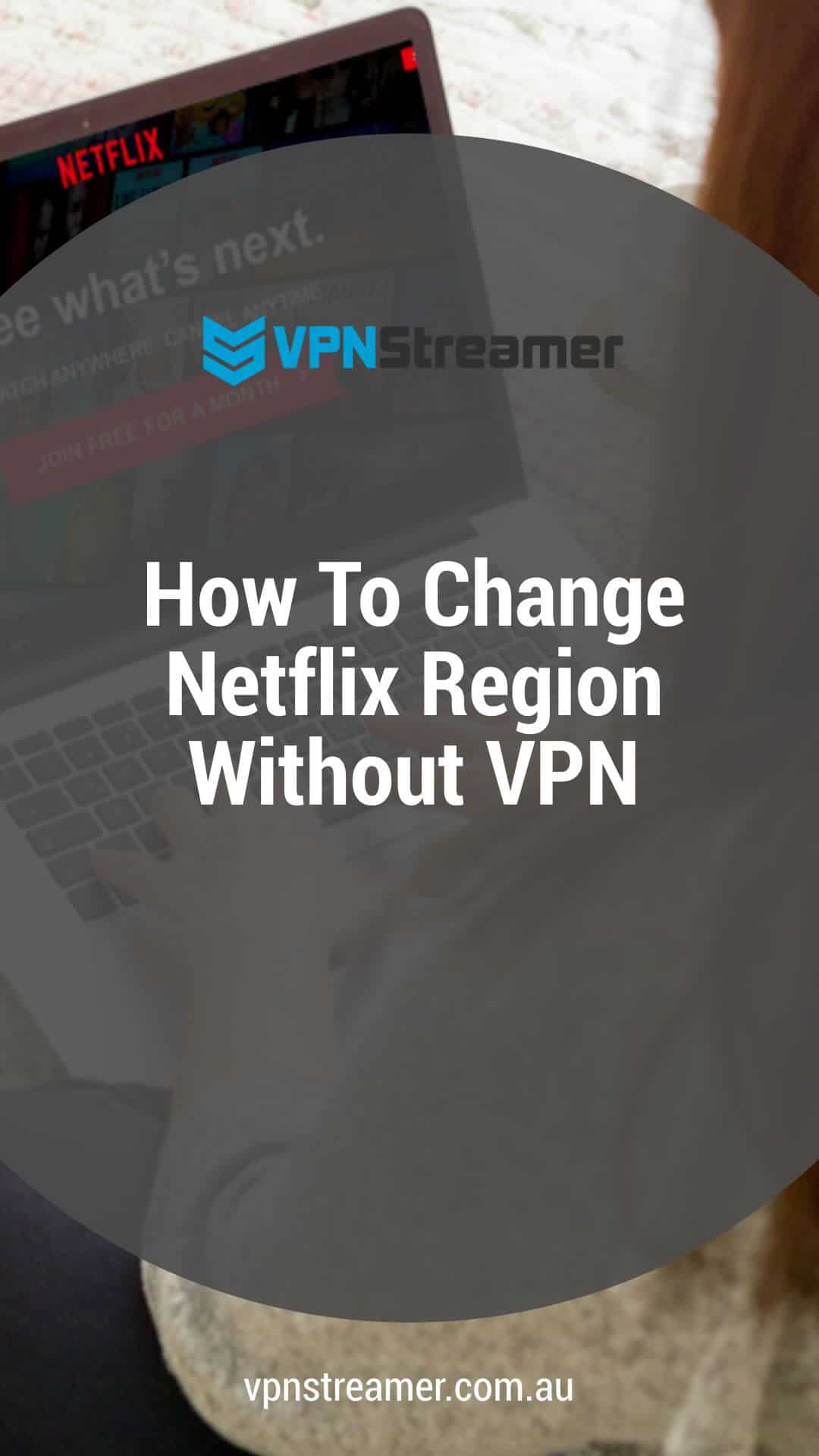Every region has its own streaming Netflix content catalogue, and while each library contains many titles with similar content, some movies and TV shows are only available in certain regions.
Because of content distribution regulations and licensing concerns, several restrictions are in effect, and it is because Netflix Ban VPN providers that allow them to do this.
Changing Netflix region may appear to be challenging, yet it is pretty simple.
Although, it can be just as easy for the streaming platform as Netflix detects users are using VPN services (a virtual private network), thus blocking them.

In our guide, you can learn more about putting an end to the Netflix proxy error and how to change Netflix country without using a VPN connection as you would expect. (Find the Best Anime On Netflix Australia)
By the end, you’ll see how you can easily unblock Netflix USA or different Netflix libraries and BBC iPlayer, Amazon Prime Video, and more from around the world. Now, there is no reason to be watching Netflix abroad when you know how to change Netflix location and bring the content to you using the best VPN.
How Do I Change My Netflix Country without VPN?
Most times, if you want to change Netflix country using your current Netflix subscription, you need a VPN. Changing your country without a VPN still needs a reputable VPN provider to make use of their DNS services.
MediaStreamer is a DNS service designed to improve your streaming experience, primarily if your device doesn’t support VPN natively; yet MediaStreamer is an excellent streaming option.
You must register your IP address on the ExpressVPN website in order to use MediaStreamer successfully. This enables the VPN to recognize your IP address and offer access to MediaStreamer to your device.
Be aware that using such DNS services doesn’t offer the protection of a VPN and only masks your location. (Read Which Country Has The Best Netflix)
Each of the best VPNs has such a feature, yet we will use ExpressVPN in the example.
- Register your IP address on the ExpressVPN website
- Go to the ExpressVPN DNS settings page, and when prompted, enter your VPN credentials and click Sign In.
- Enter your account credentials, then click “Sign In.”
- Enter the verification code sent with your confirmation email.
- Beneath IP address registration, select Register my IP address. If it says “registered,” there’s no need to select this option.
- Toggle “Automatically register my IP address” to on. It is recommended to do this so it tracks changes to your IP address.
- If automatically registering your IP address is enabled, you can keep your IP address updated using your VPN app or occasionally signing into your VPN account.
- Keep your browser window open. You’ll need the information for setup later.
- Once your hostname is registered, you can set up the MediaStreamer smart DNS proxy on your device.
Each device will have separate instructions. It is, however, compatible with the following.
- Apple TV
- PlayStation 3/4
- LG Smart TV
- Windows and Mac
- Nintendo Switch
- Samsung Smart TV
- Xbox One/ 360
Can You Change Your Country on Netflix?
No, you cannot change the region on Netflix with free VPN services since free VPNs are unreliable.
Their security methods are poor, and they can leak your IP and DNS; thus, your Netflix account will quickly be blocked when trying to access Netflix UK or Netflix USA and others. Free VPN providers are notorious for selling personal information to third parties.
How to Change Netflix Region on iOS Device
With the use of a VPN, you may change your Netflix region and access any Netflix collection on your iPhone. Follow the steps below to get started:
- Sign up for a reputable VPN provider.
- On your phone, go to the App Store and download the VPN app.
- Install the app and log into the VPN service with your credentials.
- Connect to a server to change the Netflix region.
- Open the Netflix app and start accessing Netflix on your chosen server.
How to Change Netflix Country on Android
On an Android phone, you may quickly change your Netflix region by following the steps below:
- Subscribe to a reliable VPN service.
- Download the program from the Google Play Store.
- Install the VPN app and log in with your credentials.
- Change Netflix region by connecting to a server near your preferred Netflix library.
- Start your Netflix app and browse the Netflix library for the location you’ve chosen.

How to Change Netflix Country on PS4
It is times like these you need the best VPN for their DNS services. You cannot install VPNs directly on PS4. Follow the simple steps to change the Netflix region on PS4 using a Special DNS server rather than standard DNS servers or going via a VPN tunnel.
- Subscribe to your VPN.
- Open the VPN website and sign in.
- Now, open the VPN DNS settings page.
- Head to IP address registration and select Register my IP address.
- Enable the “Automatically register my IP address” option.
- Head to the MediaStreamer DNS server addresses section.
- Boot your PS4, then head to “Settings.”
- Navigate to the Network section and select “Set Up Internet Connection.”
- Select “Use Wi-Fi or Use a LAN cable” beneath How do you want to connect to the network option.
- If the system asks to use existing wifi settings, select Yes.
- Select your Wi-Fi connection and enter your password.
- Choose the following settings: IP Address to Automatic; DHCP Host Name – blank and DNS Settings – Manual.
- Then select Primary DNS. Enter your MediaStreamer DNS server IP address and click Done, followed by Next.
- Select the following settings: MTU Settings–Automatic; Proxy Server–Do Not Use; Internet settings updated–Test Internet Connection.
- Restart your PS4 to change the Netflix region with your working DNS server address.
How to Change Netflix Region on Roku
Roku is another system that doesn’t support native VPN apps, but with a bit of effort, you can easily unblock the American Netflix region on Roku:
- Connect your Roku to a VPN router that you’ve set up.
- On your laptop computer, create a VPN-protected wifi hotspot and link your Roku to it.
- Using a VPN-protected Android smartphone or tablet, screen cast to the Roku.
Is Changing Your VPN on Netflix Illegal?
Many DNS proxy services claim to let you watch Netflix and other streaming sites. So long as the IP address they supply isn’t restricted by Netflix, you’ll be able to watch streaming shows and movies.
For some, a DNS proxy does not encrypt communication, leaving your activities open to your ISP and others.
Also, like a free VPN service, these services gather and sell information and inject unwanted ads.
Netflix has cracked down on subscribers watching content via VPN. The traffic from a VPN server is banned, and you get a proxy error. This implies that certain VPN services will block you even if you connect through a server in your country.
To change your Netflix billing country, you must first close your account and then reopen it.

How Do You Change Your Netflix to a Different Region?
Many Netflix shows and movies are geo-restricted due to license agreements. Based on your IP address, the platform displays only content available in your region, and thus you get the difference in Netflix library you can see.
Not everyone knows that each Netflix country has its own library. For example, if you open Netflix in the UK, the content differs from if you open it in the US. Despite being founded in the US, Netflix does not have all the shows available in the UK, Germany, or Japan.
VPN software changes IP addresses to make it appear as though you’re connecting to Netflix libraries from inside the same country. The Netflix content will be available in all countries.
How to Use a VPN to Access Netflix
Setting up a VPN takes only a few minutes once you’ve decided on one from start to finish.
- Choose a top-rated VPN: The most critical step in ensuring server coverage with lots of IP addresses in every Netflix region and lightning-fast speeds is to select the proper VPN.
- On your PC or mobile device, install the VPN app. Try it risk-free with the 30-day money-back guarantee.
- In the VPN app, connect to a server in a country that contains the Netflix content you desire.
- Open Netflix and start watching your favourite new movies and TV shows.
Although you can use DNS services to access overseas streaming services, they can cause more issues than they solve unless they come from reliable VPNs.
It is far better to use a reliable VPN provider who is proven to support Australia and unblock Netflix libraries using their thousands of VPN servers around the globe.
The great thing with premium VPNs is, you can test them without committing, so you can change your Netflix country spending nothing.